
Let's Encrypt is a free Https Certificate Authority (CA) designed to provide encrypted access (Https) to all websites worldwide, ensuring the security and confidentiality of network traffic. Let's Encrypt currently offers only DV SSL certificates.
Easy HTTPs, the Let's Encrypt website DV / SSL certificate application tool (Support ACME v2 / ACME v1), Chinese/English supports, it is based on the browser architecture, the applicant as long as the domain name can be generated by the process, you do not need to manually generate CSR and key (certificate request and key) . Easy HTTPs provides you with the ability to issue certificates from Let's Encrypt, including generating and renewing certificates as well as auto-renewing, auto-renewing, and deploying certificates once the certificate expires. SSL security certificate is an important means to protect your website data and user data. It is recommended that all websites are based on Https access. By generating SSL security certificates, the website can be trusted by most browsers so as to provide your users with secure network services. Easy HTTPs provides auto-renewal and auto-update configuration scripts for Windows version IIS, Apache, Tomcat, Nginx auto-renewal and self-service certificate update software and Linux to help you auto-sync updates to certificates after they are renewed (renewed) or updated Your server.
Let's Encrypt Opening official ACME v2.0 SSL certificate application service, Easy HTTPs has now completed the implementation of ACME v2.0 and can provide users with wildcard, wildcard, domain name, asterisk (*.) SSL certificate applications. The wildcard certificate application for the current system open production environment!



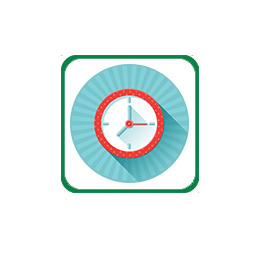


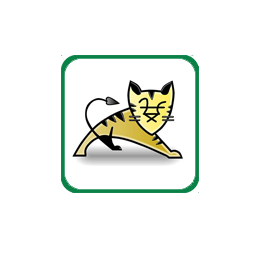

The main services of Easy HTTPs is to provide Let's Encrypt X3 domain SSL certificate application service to your website, which is based on a browser and uses a guided prompt to help you quickly apply for the website's HTTPs domain name certificate. The SSL certificate itself is provided by Let's Encrypt, which is completely free of charge and it does not require an extra charge. The purchase of services on behalf of the site that apply for SSL security certificate process service fee. The first certificate after the first application for payment.
During the process of purchasing HTTPs certificate, we provide you a guided process service, which includes your domain name verification, certificate deployment help, certificate renewal, certificate renewal and renewal, re-application of Let's Encrypt HTTPs certificate and other services. Let's Encrypt Certification requires verification of the validity and controllability of your domain name (ie the site or domain name is your own) during the application process. We provide you with two authentication options, as per the Let's Encrypt agreement. (1) based on your domain name certificate 80 port access authentication file; (2) based on your domain name TXT parsing and verification. You can choose one of these ways when creating a certificate.
The SSL certificate of the website from Easy HTTPs is provided in the format of IIS, Apache, Nginx, Tomcat, etc. (mainly includes: p12 certificate, pfx certificate, jks certificate, keystore certificate, crt and key pair certificate, etc.) Your SSL certificate can be quickly deployed to your domain name web server. The HTTPs certificates we package download already include the Let's Encrypt X3 certificate and root certificates, and you do not need to download and deploy additional certificate chains.